Creating Charts with Data in Excel Tables
Excel 2010-2019 and Office 365 allow users to create formatted tables. Users sometimes ask if they can use Excel Tables with QI Macros. The answer is absolutely:
To create a table, click on Insert-Table:
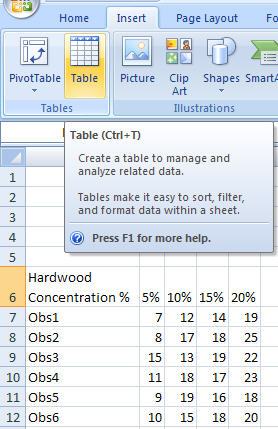
Then select your data and indicate if it has headers or not:
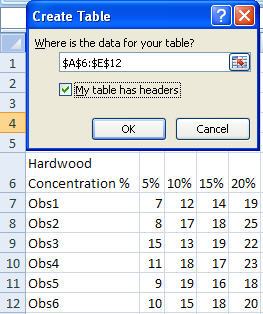
Excel will format the result:
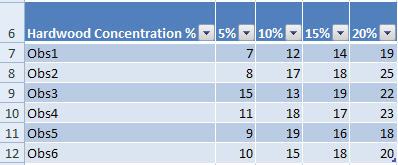
You can the select this data and run charts or statistics just like regular data.
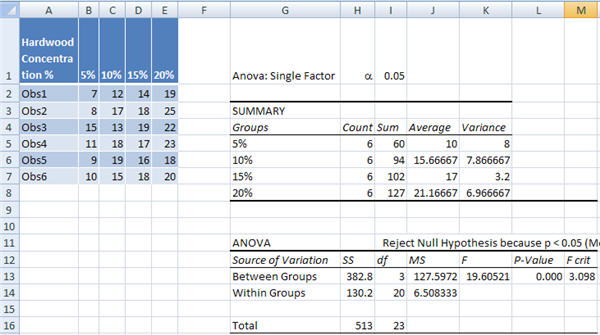
You can get into trouble, however, if you try to combine cells and tables with headers as in this example. This user tried to put headers on top of a table that had numeric cells defined as headers. QI Macros remove the extra headers in row 2. Therefore the first line of data in row 2 was left out of the calculations.
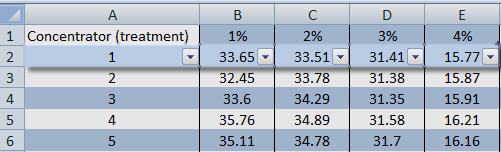
Other Charts Included in QI Macros for Excel

