Excel's Most Popular Shortcut Keys
Maybe it's because I grew up in an MS-DOS world where shortcut keys were so common, but they still work in newer versions of Excel, Word and Powerpoint. And they can speed up everything you do in MS Office. Instead of having to right click on cells and choose a menu option, you can just use CTRL and a letter or number. One of the things we have to do all of the time in Excel is copy/cut and paste.
Copy/Cut and Paste Shortcuts
Use CTRL-C vs Right Click-Copy
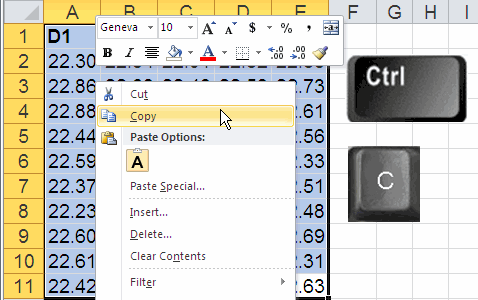
Use CTRL-X vs Right Click-Cut
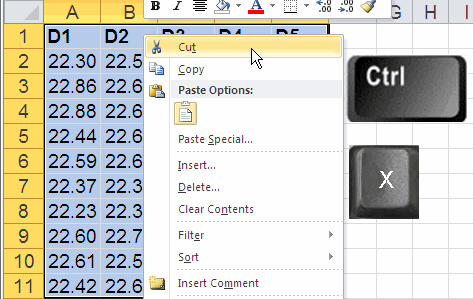
Use CTRL-V vs Right Click-Paste
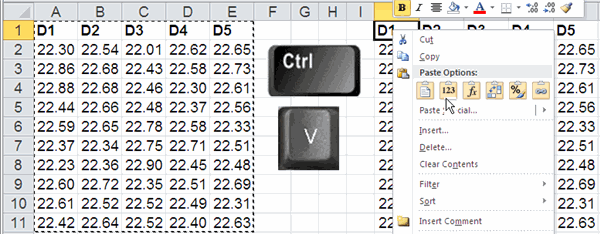
Formatting - Shortcut keys can speed up formatting text
CTRL-B = Bold
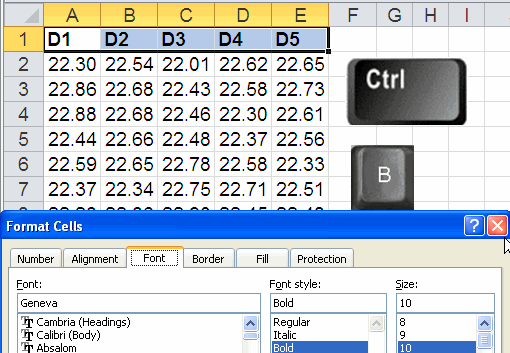
CTRL-I = Italics
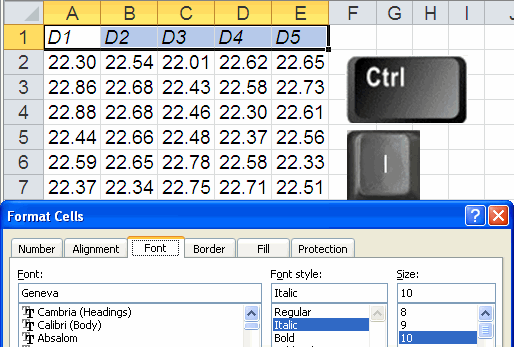
CTRL-U = Underline
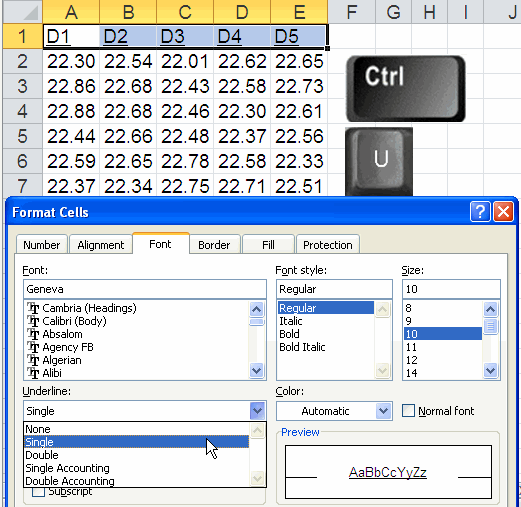
Excel Shortcut Keys for Numeric Formatting
- CTRL-SHIFT-! will format numbers as two decimals
- CTRL-SHIFT-$ will format numbers as currency with two decimals
- CTRL-SHIFT-% will format numbers as percentages
- CTRL-SHIFT-# will apply date format
- CTRL-SHIFT-@ will apply time format
- CTRL-SHIFT-~ will apply general format
Get the Idea?
There's a lot of ways to speed up interactions with Excel using shortkeys. There are many others that I haven't listed here because I don't use them much, which makes them harder to remember.
Start with common ones like copy/paste and add others as needed.
Other Charts Included in QI Macros for Excel

