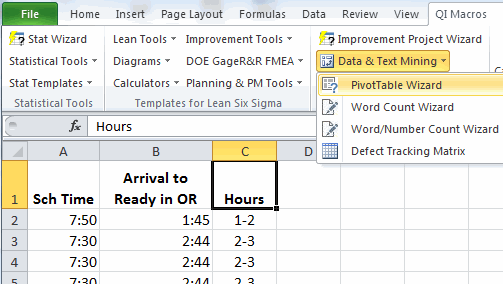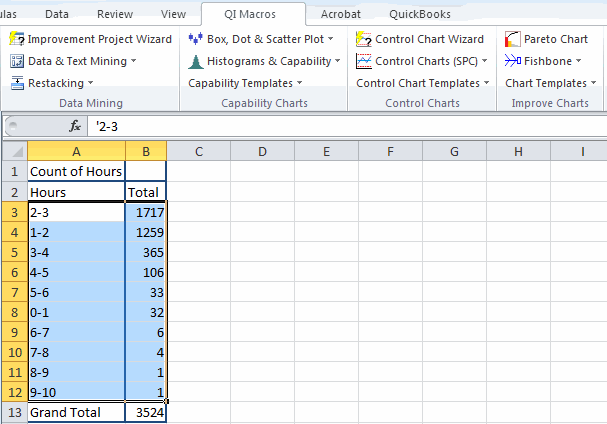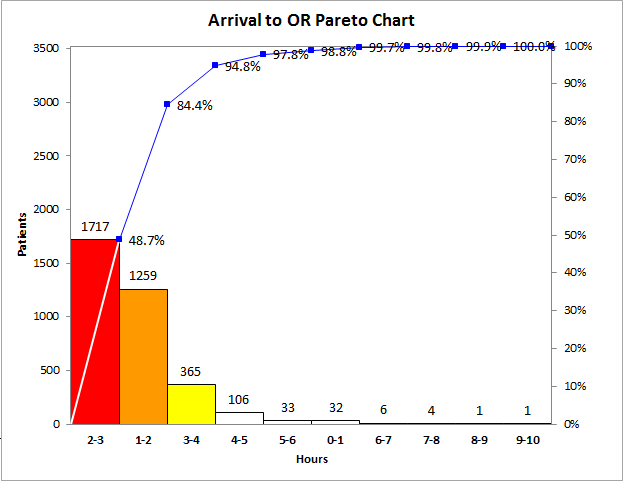Convert Time Format to Decimal Range
Case Study - Time to Hour Span for Pareto Chart
One hospital operating room was trying to determine how long it takes from the time a patient arrives until they enter the OR. They had the actual times, so they could have run a histogram using QI Macros, but wanted to categorize it as 0-1 hour, 1-2 hours, and so on.
The formula to convert time to an hour-span involves concatenating the hour with a dash (-) and some addition. So, 2 hours and 44 minutes (2:44) becomes 2-3.
Here's the Excel Formula to Convert Time to a Decimal Range:
=HOUR(B2)&"-"&HOUR(B2)+1
View in Excel:
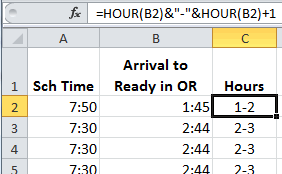
Once Completed, Use a PivotTable to Summarize the Data:
- Click on Cell C1 and use the QI Macros PivotTable Wizard to summarize the data:
- In the pivot table, click and drag over A3 to B12 and then click the QI Macros menu and then Pareto Chart.
- Analyze the Pareto Chart for what it tells you.
Analyzing the Data
Based on my experience, I’d guess that patients in the 0-1 hour category probably came from the emergency room. Almost half, however, take 2-3 hours from arrival to the OR. If you've ever been a surgical patient, you know that the time spent waiting for surgery is like dog years - every minute seems like 10. From a patient standpoint, wouldn’t the hospital want to reduce all times from arrival to OR?
Learn More:
Other Charts Included in QI Macros for Excel